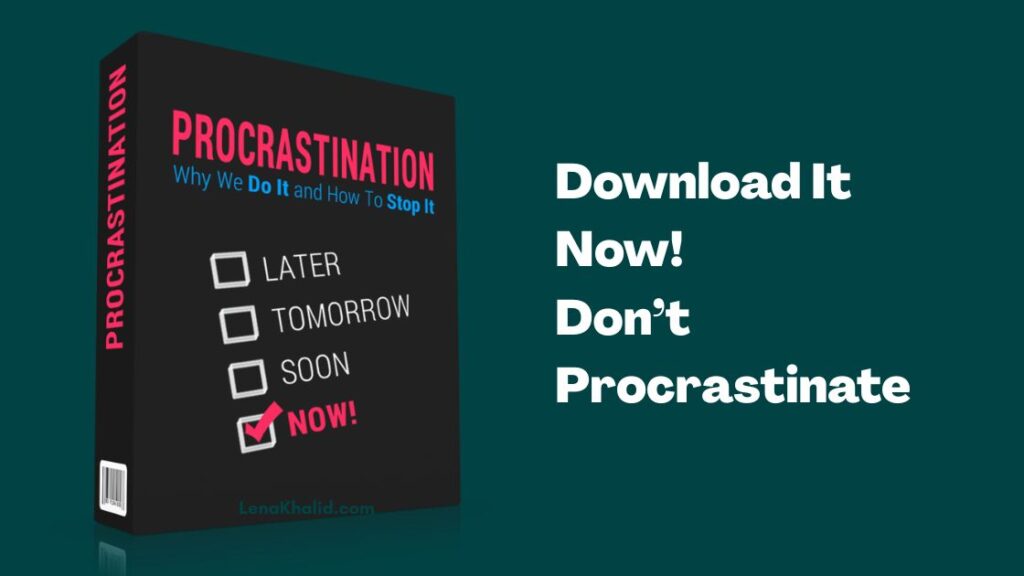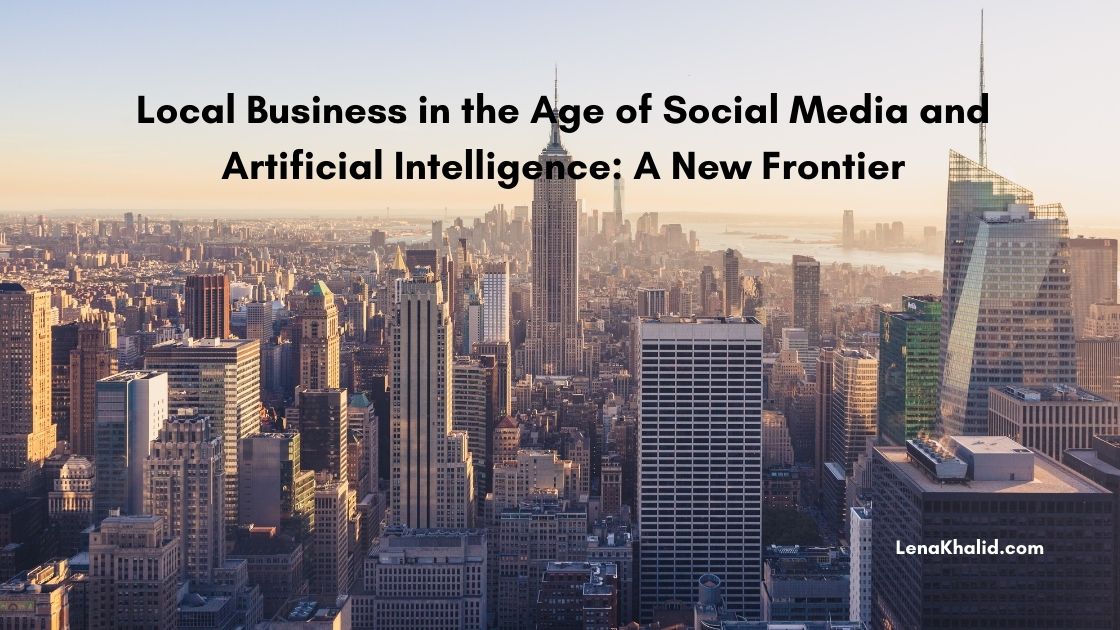4 Tips For Enhancing Your Social Media Posts
Today’s Internet is primarily a visual medium; much different than it was years ago when it was literally filled with blocks and blocks of text for the most part. However, technology has evolved; and videos and images are the dominating force behind successful social media posts and content engagement, comprehension, and effectiveness.
This could be because our brains are able to process images up to 1,000 times faster than just reading text. So quite naturally, the internet has become a place that is filled with various forms, styles, and combinations of visual data.
Social media posts that include images and/or video tend to get more shares and likes.
With social media websites like Instagram and Pinterest, images and other forms of visual content play a crucial role in effective online communication and interaction.

Here are a few tips on how you can use visual content to enhance your social media posts and drive more engagement:
1. Use Content-Inclusive Images to Get More Shares And Responses
Social media users love images that include quick snippets of content to help them out with something related to your industry; such as “how-to” content, infographics, quotes, checklists, and tips – just to name a few.
So be sure to incorporate some of these in your social media posts. Your audience will flock to these types of visuals, so the more you have, the more of your content they will consume. Not only that, but these types of images are often shared, which gives you even more exposure on social media.
2. Use Images With A Call To Action
You don’t have to use images solely to convey information. You can also use them as lead bait and content teasers for articles, blog posts, social media posts, and more. Wherever you post them, just add a call to action to get people to click on the image; once they do, they will be directed to any other online destination of your choice.
3. Use The Right Tools To Create Your Images
You don’t have to spend hundreds of dollars on graphical editing software in order to create compelling images. You can use tools like www.picmonkey.com and www.canva.com to create your images for free.
4. Hire A Professional If You are Not Comfortable
If you feel like you are graphically challenged and are unable to create images yourself, you can hire a graphic artist to help. In fact, a social media marketing consultant can handle images, as well as other types of content, to ensure everything flows well. So if it’s within your budget, the small investment for a specialist is definitely worth it.