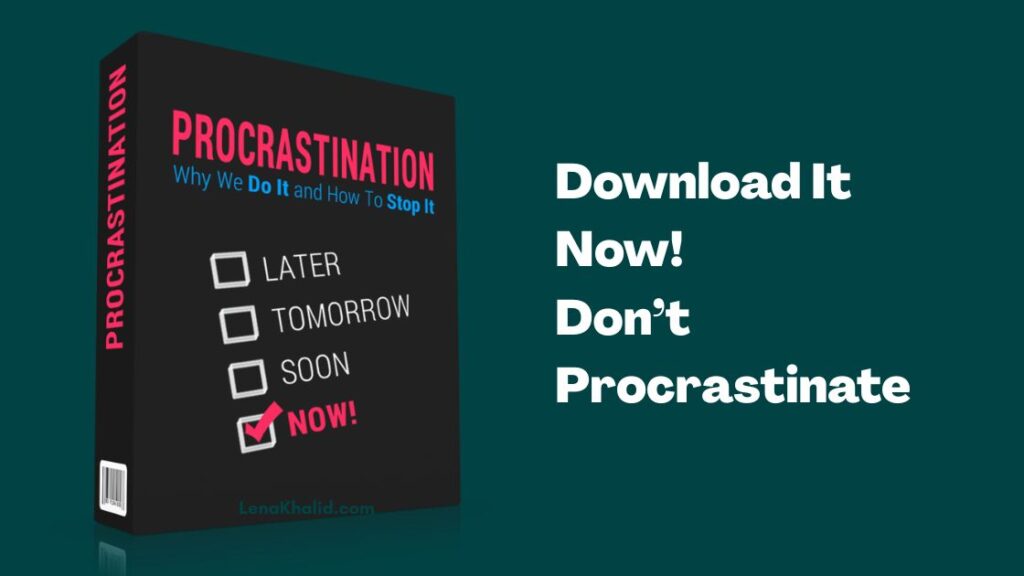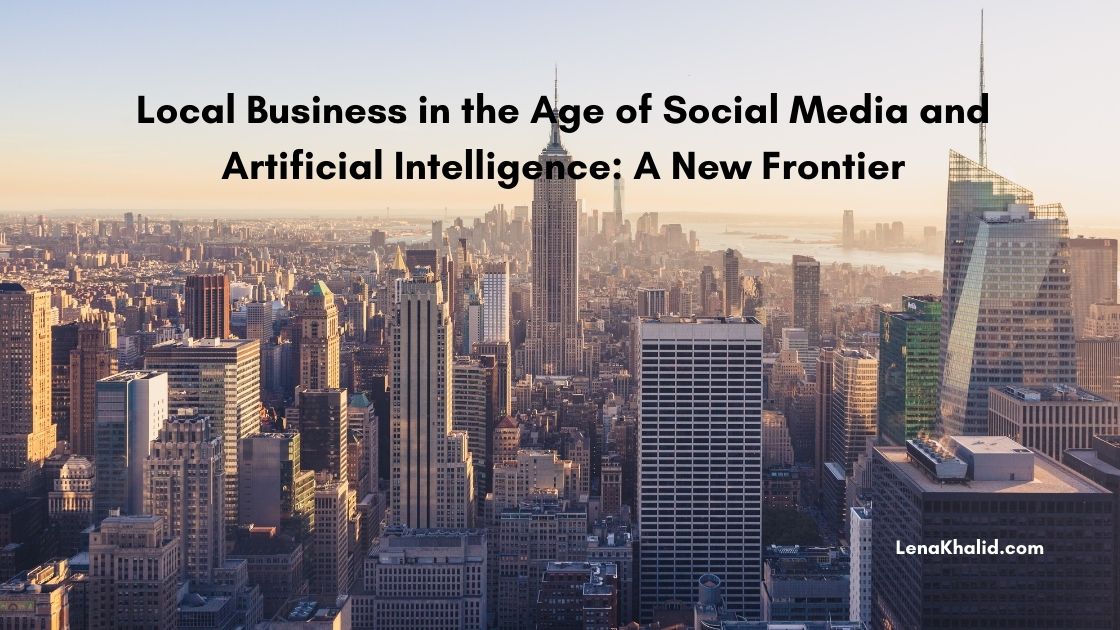11 Extremely useful things to do with AI Marketing Tools

At this stage I think most tool providers have added the word ‘AI’ onto their website.
La dificultad para mantener una erección puede ser un desafío que afecta a muchos hombres en diversas etapas de la vida. Además de los factores físicos, como problemas de circulación o diabetes, el estrés y la ansiedad también juegan un papel crucial. Es importante buscar soluciones que ayuden a restaurar la confianza y la salud sexual. En algunos casos, puede ser útil consultar con un profesional de la salud para explorar opciones de tratamiento. Algunas personas consideran métodos alternativos, como buscar formas de “” para tratar infecciones que podrían estar afectando su rendimiento. Tomar el control de la salud sexual es fundamental para el bienestar general y la satisfacción en las relaciones.
La dificultad para mantener una erección puede ser un desafío que afecta a muchos hombres en diversas etapas de la vida. Además de los factores físicos, como problemas de circulación o diabetes, el estrés y la ansiedad también juegan un papel crucial. Es importante buscar soluciones que ayuden a restaurar la confianza y la salud sexual. En algunos casos, puede ser útil consultar con un profesional de la salud para explorar opciones de tratamiento. Algunas personas consideran métodos alternativos, como buscar formas de “” para tratar infecciones que podrían estar afectando su rendimiento. Tomar el control de la salud sexual es fundamental para el bienestar general y la satisfacción en las relaciones.
Even if they haven’t fully embraced AI the market demands that they demonstrate that AI is a core part of their offering going forward.
Say it and they will come… then build it after you say it!
But I’m not being fair to everyone because some tool providers have moved quickly to integrate AI as part of their offering and some are built with AI In mind from the ground up.
The following outlines 11 useful things to do with AI marketing tools:
1.Create an auto translated video with Heygen
Heygen is an AI based video creation tool where you can automatically create a video from text and have an Avator talk through your video.
But one really useful feature they have launched is the ability to automatically translate a video to many languages.
This is a really cool feature. I uploaded the following in English and now I’m speaking perfect Italian. Not bad eh!!!
2.Get your script written and use AI editing with Vimeo
Imagine if you wanted to create a promotional video but weren’t sure of the exact script to use. Feed some info into Vimeo and it will automatically create the script for you. You can edit if it doesn’t suit and then it will display this as you record.
And when you record it if you want to strip out any of the recording you can just remove the text and that section from the video will be removed!
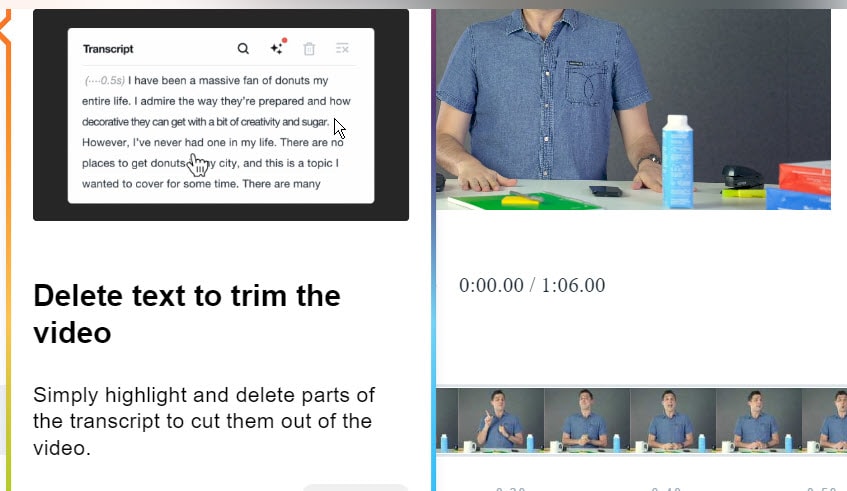
3. Implement an AI powered chatbot using Wonderchat
Gone are the days when you have to feed all your answers into a Chatbot.
Instead you point the Chatbot to the source of likely questions your customer will have and it will process all of this and automatically have good answers.
So, for example, it will crawl all your website to find the answers to questions that website visitors are likely to have.
Then for the questions that can’t be answered you can provide an email or let the website visitor connect with an agent.
Check out Wonderchat
4. Set up ChatGPT custom instructions for more personalised responses
A paid subscription to ChatGPT is definitely worth the money because you get access to ChatGPT 4 which has a much broader database and is more accurate.
One of the features you should take advantage of is custom instructions you can provide to ChatGPT.
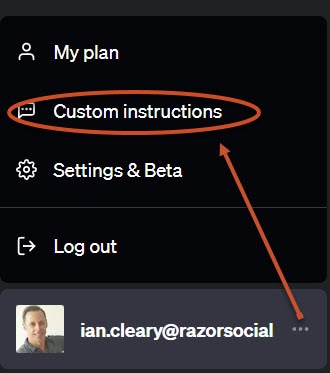
You access this from the bottom left hand corner 3 dots and the menu item ‘custom instructions’.
In this you can provide information about yourself and how you’d like responses to be (e.g. long/short, formal/casual etc).
5. Use Descript to adjust the eyes of a presenter
Descript is an excellent tool to edit videos and podcasts and it’s adding in a lot of AI. For example, you can delete sections of a transcript of a video and this will cut out the relevant bits of a video.
One feature I love is the ability to adjust eye position so the person is looking at you through the video!
So many times people are reading scripts or looking down and that is not good for engagement. This will help significantly with engagement
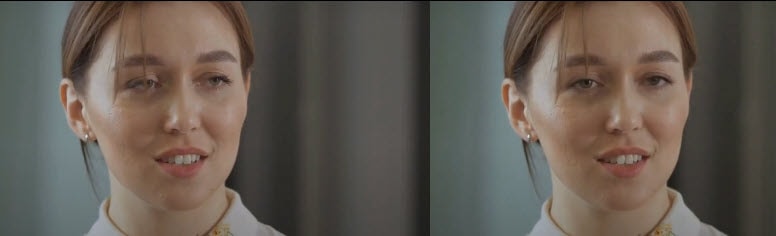
6. Use ChatGPT advanced data analysis to interpret data and produce graphs
Have you played around with ChatGPT advanced data analytics?
It’s pretty cool.
I pasted in an article which had a lot of details about electric cars. I then asked it to pick out the relevant data from this article and produce a table.
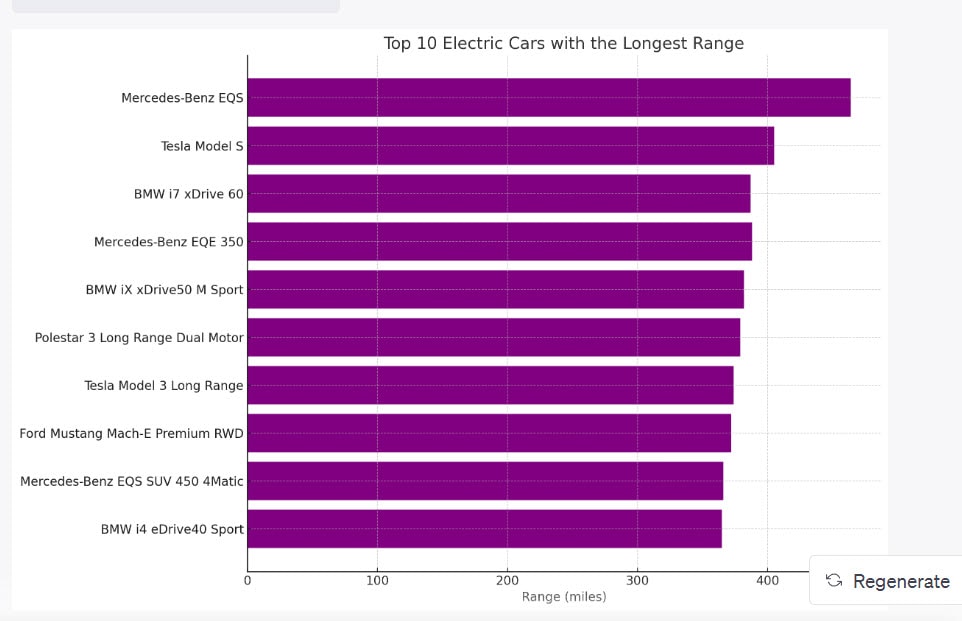
Try importing your analytics data and ask it questions about this data. It’s pretty powerful!
7. Use Zoom’s smart AI to stay on top of meetings
You know when you are at a zoom meeting and you get distracted and lose track about what they are talking about….
Well….with the AI assistant you can ask questions such as:
- Was my name mentioned and if so what did they say?
- What have they talked about so far?
- Send me a summary of the meeting after?
- Write up the actions
8. Use Rapidely to generate content ideas and content
Gone are the days when you sat down to write out some social media content and you had to come up with your own ideas which don’t always come!
With Rapidely you feed it some information about your business, posting schedule, tone of voice etc and then it will give you a range of ideas.
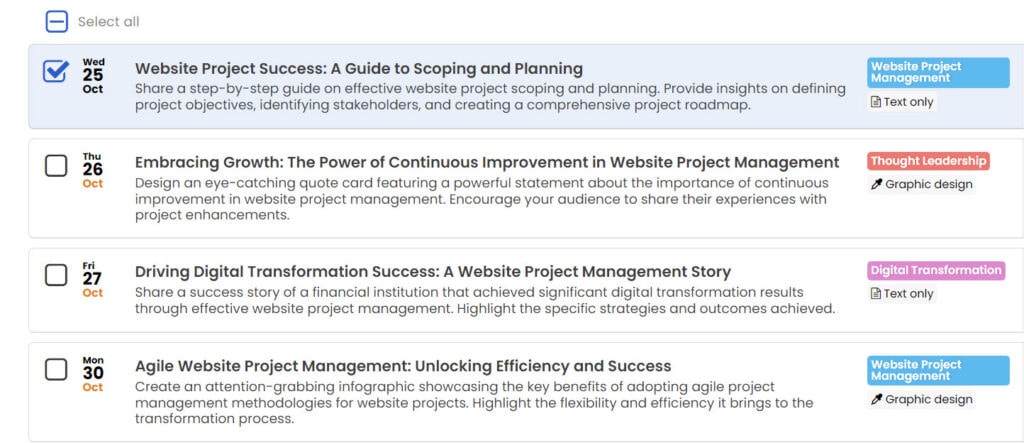
Once you have the ideas you select the ones that are relevant and then it will help you create the content using AI. This is a real time saver!
9. Build out your landing page with Headlime
When I used to sell online digital marketing training courses and a monthly subscription programme I used to create a lot of landing pages.
They were so time consuming to create.
Headlime is a very useful tool for creating content and one part of this is for Landing pages.
You define what you are selling, the sections you want and copy is automatically created.
It even creates all the HTML code for the copy so you have your fully built landing page in no time.
This tool would have saved me about 75% of my time!
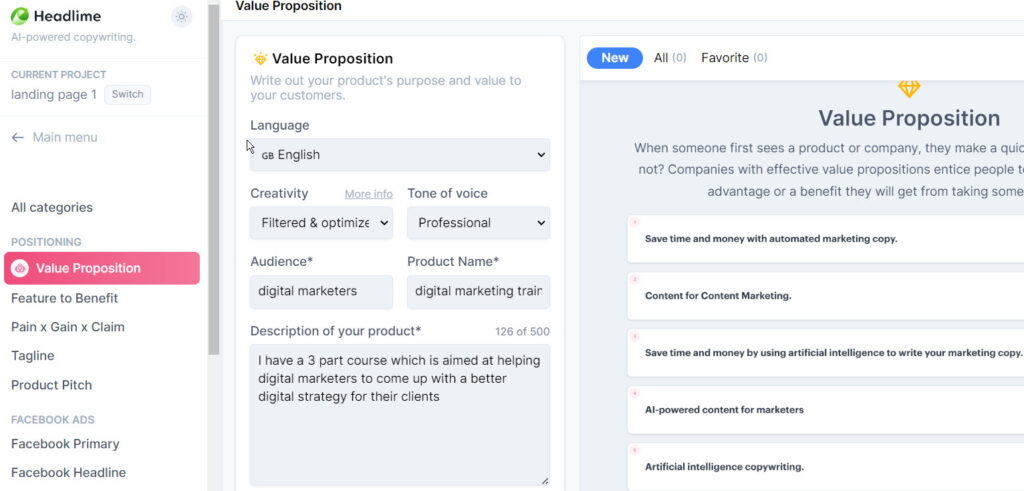
10. Generate your marketing emails with Getresponse
Getresponse is a really good, cost effective, email marketing tool.
They recently added AI onto the tool for creating emails and it will save you a ton of time.
For example, if you wanted to create an onboarding welcome series of emails for new blog subscribers you can feed in some info regarding what you want in each email, the industry you are in and the tone of emails and voila, it automagically creates them!
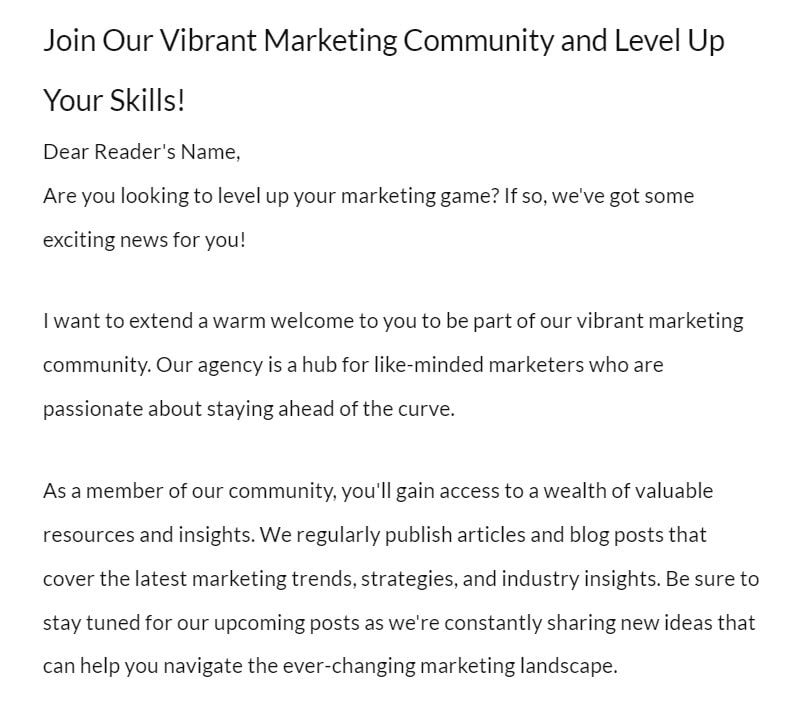
11. Create code for your website design using builder.io
Figma is very commonly used tool for designers when you want to create wireframes or designs for websites.
So imagine if you created a design in Figma and instead of handing this over to a developer to build the code you click a button and the code is automatically created.
This where builder.io comes in. It is an add on to Figma where you can convert your designs into code – React, Vue, Qwik, Angular, Solid and HTML.
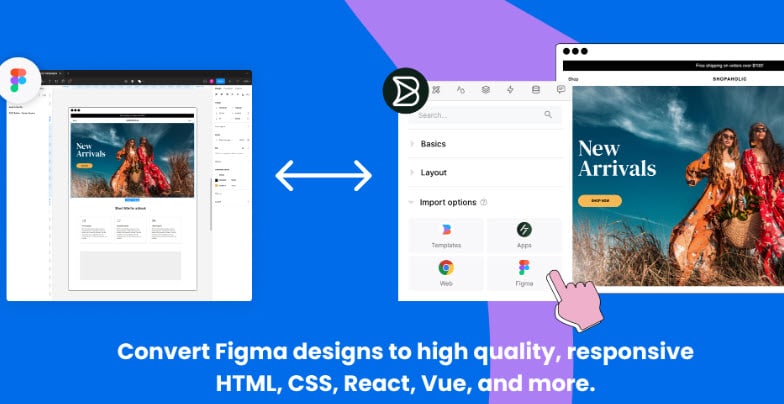
How websites are developed is changing.
I think the tools that claim to use AI to create designs are pretty poor. Designers are still going to be very important in web development.
But….we’ll need a lot less coders and the ones that are employed will spend significantly less time writing code.
Summary
Most software companies claims they have AI as part of their offering because they can’t claim they have fallen behind in a fast moving industry.
A lot don’t have anything worth talking about.
But then there’s amazing advances in some applications that is so interesting to watch and get benefit from.
Hopefully this article gave you some useful ideas!