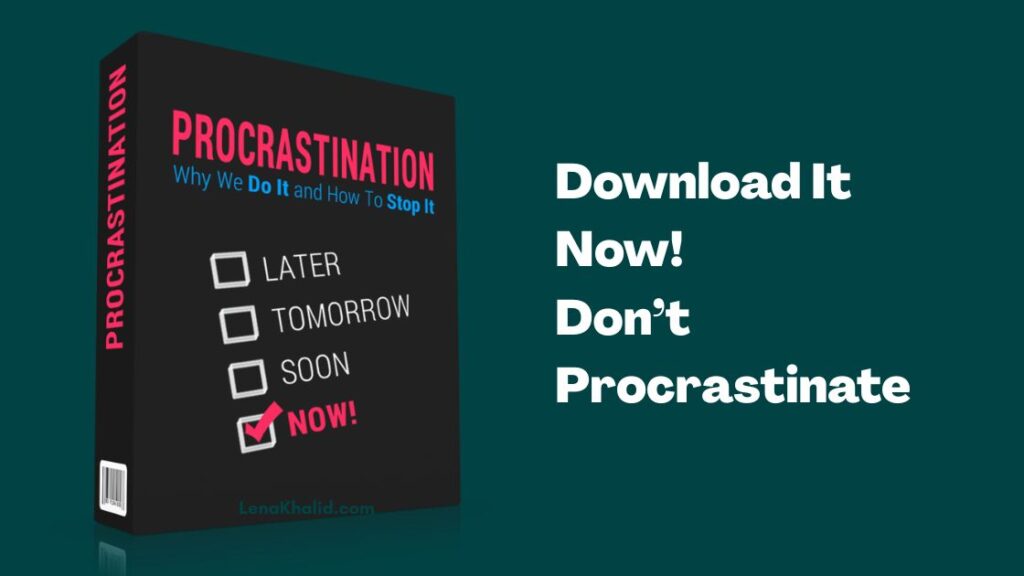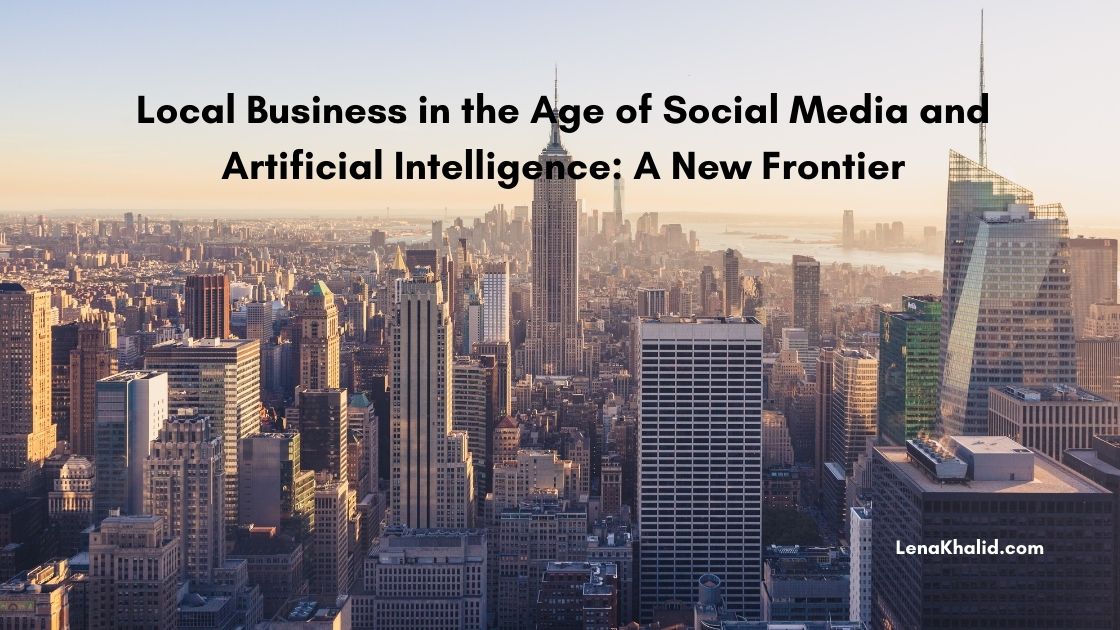Best Video Editing Software for YouTube
Last updated:November 4, 2019
With the YouTube competition growing day by day, it’s becoming extremely difficult to choose the best video editing software for YouTube. There are a lot of features to be considered and even more questions to be answered, such as the price, the upload pace, the rendering, the resolution, and much more. With that in mind, we’ve researched and tested the best video editing software for YouTube and came up with some great options for you to try out. Read on!
The importance of video editing software
If you’re making videos for YouTube, you must make them appealing, detailed, and well-designed in a way that they will crush your competition. Your videos are your identity, and they need to stand out from the crowd. YouTube is full of videos of different categories from viral content, guides, reviews, news coverage, and more; there are even indie movies flattering the network, and all of them use some premium video production to make them more resonating with the network.
Editing a video can be anything from a short crop of a video, trim, or an effect, to advanced frame manipulations you probably haven’t even heard of. People live fast, and with millions of videos at their disposal, they’ll easily find a replacement if they don’t feel enough into the content you upload. Humans are visual creatures and require use of sophisticated tools to catch their attention, sophisticated tools we included in this article.
Free video editing software vs. Premium video editing software
While it’s known that premium editing software for YouTube is equipped with the features free software doesn’t have, it’s worth asking a question exactly what kind of videos you plan to record before you ask what features of premium software you’ll prefer over the free one. The features you should compare is performance to hardware requirements ratio, resources for more original effects, bugs, resolution features, watermarks and more.
More importantly, if you’re a beginner at this considerable niche, you may need to learn some video-editing techniques before you take on a larger software like the premium expensive tools. In such situations it’s the best to opt for free apps because not only they are more beginner-friendly, with sleeker UI and more room for improvement, they are also less demanding on your computer’s resources like CPU and memory. They are the best to use in the beginning, and once you decide what you really want from a good video-editing software you can opt for a more premium approach in video editing industry.
Features to look for in video editing software for YouTube
Different video editing software offers different editing features. If your videos are casual and regular kind of vlogs or similar, you may not be looking for too many editing features, although if you want to make an exciting action video, gaming video or share some experience you’ve recently had online and want to make it look pretty, features are more than recommended.
The first thing you need to check is whether it’s connected to some other app, and which video file formats and resolutions are supported. Additionally, can it export directly to YouTube or some other video-sharing platform that is similar, as well as whether it can grab the footage from your camera without having to convert it into another file format?
If you’re frequently uploading for YouTube, or plan to start to, you probably want green light support as picture-in-picture functionality many of the top-notch premium software support, as well as capability to share on different social media like Instagram, Facebook or Pinterest. It’s no secret that social media is extremely influent when it comes to promotion of our content we upload, so it won’t surprise if you want to share your YouTube videos there too for a backlink.
There are some more technical functionalities that are important, like pulling footages and audio from multiple files, and whether you can switch from one file to another relatively easily, without having professional knowledge from video production and video editing.
Many apps also tend to keep up with the latest tech trends, like adding artificial intelligence and different smart features that intuitively make your video editing easier. Some video editing software for YouTube also sports smart trimming as well as smart editing. Those features function in a way to make transitions easier and more customizable to the natural color of the video.
There is also video editing software that works on mobile phones, which allow features like project transferring to PC for more difficult manipulations. There are a lot more features, although these are considered most essential and interesting because they make the tremendous work of video editing much easier.
Best free video editing software for YouTube
As mentioned above, beginners and those who don’t seek extreme wealth and career at YouTube are good to go with free software, despite its lack of features in some more advanced fields. However, is free video editing software really worth using with so much more being available with paid ones?
The truth is that free video editing software for YouTube gets most of basic job done. It won’t look high-grade and too professional, but it should be clean and well-designed in a way to provide quality insight and attract new viewers.
There are many good free video editing tools on the market, although performance in terms of video encoding and exporting isn’t always on point. Most free software is just a lite version of a premium, professional tool with the vast majority of assets being locked into purchase. Additionally, same free software comes with watermarks, which clearly indicates which software is used. People generally don’t mind it, but some do because it interferes with the idea of a video they wanted to upload and effects and transitions they use. Pro features get rid of the watermark.
Another thing that makes up for the free product is that there are software tools that offer open-sourced code. Commercial free tools usually serve to get users hooked up and make them upgrade to a full version eventually, while the open-sourced version makes source code available to everyone.
Further down, we’ve listed five free video editing software for YouTube, make sure to check it out. If you want to learn more about becoming a YouTuber, we also provided a guide on how much YouTube pays you based on certain number of subscribers and views.
- Lightworks – Best Free video editing software
- Adobe Premiere Pro CC – Best Premium video editing software.
- CyberLink PowerDirector – The best video editing software overall.
#1 – HitFilm Express

Price: Free
Availability: Windows, macOS
Can upgrade: Yes ($349)
HitFilm Express is one of the best free video editing software for YouTube because it’s easily accessible and equipped with a modern UI appealing even to absolute beginners. The best part of this software is its reliability, as it can auto-save your progress as each minute passes. There are also a lot of keyboard shortcuts that make the entire process much easier to navigate once you get hold of the software The tool is equipped with various customizable features like 3D effects, text input, models, composite shots, random input images and many filters for transitions.
Additionally, you can use the software for adding more clarity and mixture to the voice and audio in particular. You can use it to edit 1080p Full HD videos, although more advanced features like chroma key and picture-in-picture will require you to upgrade to a full version. The tool is available on Windows 10 and Windows 8 and all recent versions of macOS.
Pros
- Easy to use UI, customizable, often updated
Cons
- High system requirements, you can unlock some features only through purchase
Link: https://fxhome.com/store
#2 – Clipchamp

Price: Free
Availability: Windows, Linux, macOS
Upgrade available: No
If you need to quickly edit a video before uploading it to your YouTube channel, Clipchamp should do more than suffice. It’s usable through browser add on and doesn’t require you to download it, which makes it a lot easier on your system requirements, especially if you run a weaker computer. There’s a free video editor for YouTube videos, and while it can’t be used to make Full HD videos it can still export to MP4 and accepts all audio, video, and picture formats. You can use it for basic functionalities like changing the speed of any video, chipmunk or slow motion; you choose it. You can resize and crop videos to fit different screen resolutions, rotate and flip, add filters, and transitions like fade in and fade out. The upload process is easy. If you want to add more content to your video you need to upload it to Clipchamp website, and it’s as easy as Drag and drop. Given it is only a browser-based video editor you can run it using any operating system. All you have to do is to register using your email address, Facebook or Google.
Pros
- Easy to use, doesn’t abuse the system, various basic filters
Cons
- Pretty generic, doesn’t sport Full HD videos, no free stock files, exports to 480p quality.
Link: https://clipchamp.com/en/video-editor
#3 – Lightworks – Best Free

Price: Free
Availability: Windows, Linux, macOS
Upgrade available: $24.99-$437.99
If you’re undecided on whether Lightworks is the right video editing software for YouTube for you, then maybe its award-winning performance wins you over. It’s perfect for aspiring YouTubers for many reasons, and it’s completely free. You can add your voice to the timeline directly, import more than one video at once, preview fonts, build macros, export videos at HD quality (720p) and automatically upload to YouTube account. Unfortunately, there is one drawback, this software doesn’t provide support for all export formats, and those would need to be unlocked in the Lightworks Pro version, which we’ll highlight down below. To ensure easy and intuitive environment, many of Lightworks’ features are drag-and-drop, customizable, and feature a “fit to fill” full-screen mode. There are also a plethora of keyboard shortcuts that enable easy and precise video trimming and more. If you’re new into video-editing, Lightworks also boasts some video tutorials that will help you get started. Lightworks is available on all operating systems and has a large community forum that will help you with all the issues.
Pros
- It can upload directly to YouTube, and You can continue editing as it’s exporting and editing, free tutorials
Cons
- No UHD 4K support, no frequent updates
Link: https://www.lwks.com/
#4 – FilmoraGo

Price: Free
Availability: Windows, iOS, Android
Upgrade available: Yes
FilmoraGo is equipped with various features you’ll easily fall in love with. Firstly, it’s extremely easy to use and has easy navigation, and it is simple to get a hold of. There are a lot of great features in it, as well as a free built-in music library and video transition. While it’s not as powerful as other pro systems, there are basic video editing tools that will make your video look stunning on YouTube. There are iOS and Android apps that allow you to upload your voice directly from the phone, automatically upload to YouTube, import files from Facebook, Google, Instagram and more. Users can also apply different themes across whole videos and use tools like speed adjusting, rotation, brightness, temperature, contrast, hue and more. There are also a couple of overlays like hearts and leaves, and if you’re not satisfied with the picture, you can crop it in 16:9 aspect ratio. This app isn’t only for mobile, although the desktop app has limitations like a large watermark that looks quite unappealing.
Pros
- A lot of useful features, no ads, free music library
Cons
- Not available on macOS, large watermark on the desktop app.
#5 – Shotcut

Price: Free
Availability: Windows, Linux
Upgrade available: No
Shotcut is a simplistic video editing app that sports several useful features if you want to upload it to YouTube. However, it requires a lot of patience due to its steep learning curve. Even though it’s equipped by uncluttered UI and is intuitive, it takes some time before you master it. It is equipped with many customizable filters, which will make your videos more creative and appealing. There are a lot of keyboard shortcuts and various editing modes. While basic results can be achieved through using basic filters, if you invest some time with the app, you’ll see it’s definitely worth using.
Pros
- A lot of filters, intuitive interface, open-source, cross-platform
Cons
- Hard to learn
Link: https://www.shotcut.org/
Paid video editing software for YouTube
If you’ve played around with free software and can’t pick the right option for premium, don’t worry, we listed some of the best options we found.
#6 – Adobe Premiere Pro CC – Best Premium
Price: $20.99/month
Availability: Windows, macOS
Free Trial: 7-days

Adobe Premiere Pro is a well-known standard in video editing that is available for years, used by the most professional YouTubers and those in video production and editing. It’s not the most affordable software, but it has a professional interface and studio-grade tools and assets used by professionals. With plethora of audio and video filters, 360-degree video support as well as VR, Adobe Premiere Pro is the best premium software for video editing. It is great for multitasking, so you can use it to edit videos before they’re completely imported.
Premiere Pro is extremely versatile and accessible even by the beginners. Additionally, if you pay monthly or subscribe for a yearly subscription, you’ll be constantly greeted with updates free of charge.
Pros
- 360-degree and VR video support, customizable, a lot of filters
Cons
- Weird subscription model
Link: https://www.adobe.com/products/premiere.html
#7 – Apple Final Cut Pro X

Price: $299.99
Availability: macOS
Free trial: 30 days
If you use macOS and want a reliable video editing software for YouTube where you can upload videos directly, get VR and 360-degree video support, Apple Final Cut Pro X is worth checking out. While its UI is different compared to its competition, it’s still relatively versatile and accessible even to the most of beginners. There are a lot of drag-and-drop elements that help you organize video editing elements the way you want. You can split items into voiceover, music, and titles, as well as other elements. It’s great for editing drone videos, as well as videos coming from phone cameras and other devices. The software is regularly updated and continues providing support for new drone models while adding new effects, transitions, and filters. There is also an HDR feature that provides additional color support for light manipulation.
Unlike Premiere Pro, Apple’s software doesn’t come with a monthly subscription. Instead, it’s available for a one-time purchase, although its price is quite hefty. For one-time purchase, you’ll also get updates and is actually more affordable compared to Premiere Pro if you plan to use software for a few years. There’s also a free trial, so you can shape your decision better. It offers more days than Adobe, so that should be more than enough time to shape your decision.
Pros
- Intuitive UI, a plethora of filters and effects, HDR feature
Cons
Link: https://apps.apple.com/app/final-cut-pro/id424389933?mt=12
#8 – CyberLink PowerDirector – The best overall

Price: Starts at $4.99
Availability: Windows
Free trial: 30 days
PowerDirector is more affordable compared to the tools as mentioned above for video editing, and will provide professional-grade editing for your YouTube videos. There are a lot of features you can use to make your videos professional-looking.
Additionally, it offers a gentle and intuitive interface so even the newest can easily get used to it and start editing with ease. There’s support for 8K videos and many effects that you can get good use of, as well as several stock audio and images, innovative transitions, lovely effects, and much more. There’s also a timeline editor that users can use for quick editing of videos and can even directly share to YouTube and Facebook. Its control panel is immensely large, so you can overall use sound effects on your videos. While there’s no VR support, this software offers a good 360-degree video features that you’ll easily fall in love with if you’re into editing action videos.
Pros
- More affordable than others, a plethora of features, has a light editor for quick editing
Cons
- Fewer controls compared to Premiere Pro
Link: https://www.cyberlink.com/
#9 – Adobe Premiere – Elements

Price: Starts at $79.99
Availability: Windows, macOS,
Free trial: 30 days
If you find the Premiere Pro to be intimidating for video editing novices, you should try the more affordable version, Elements, which comes at a 30 days free trial, and more time for you to get to know the environment. It is designed to make learning easy and more interesting, with even of its most advanced tools being intuitive and straightforward. Premiere Elements is a one-time-purchase and includes all the free updates. The interface is equipped with large buttons, smooth transitions and a lot of effects. There are additional video tutorials to help your journey. The only drawback, however, is that you may soon outgrow it and have to buy more premium software.
Pros
- Straightforward interface, a lot of features, easy to learn.
Cons
- Easy to outgrow.
Link: https://helpx.adobe.com/download-install/kb/premiere-elements-downloads.html#
#10 – Lightworks Pro

Price: $24.99/months
Availability: Windows, macOS, Linux
Free trial: There’s a lighter free version already available.
We earlier reviewed the free version of Lightworks in which we embraced various useful features. However, additional support requires you to subscribe, starting at $24.99 per month. The premium version unlocks some additional features, stocks audio and photos, more filters and effects in addition to a set of really cool features we mentioned above. The drawback is that it’s unnecessarily more expensive compared to its competitors while still providing slightly inferior features, although it’s still great option for professional video editors and everyone who feels that way.
Pros
- More features, more stock audio, and photos, more resolution options are available
Cons
- More expensive than the competition
Links: https://www.lwks.com/index.php?option=com_shop&view=shop&Itemid=205
Conclusion
The choice of the best video editing software for YouTube solely depends on your needs and requirements for quality. There are many free options that can get the work done, but everything more premium requires a Pro version or a fully-purchasable video editing software. Which video editing software for YouTube do you use? Please leave a comment.