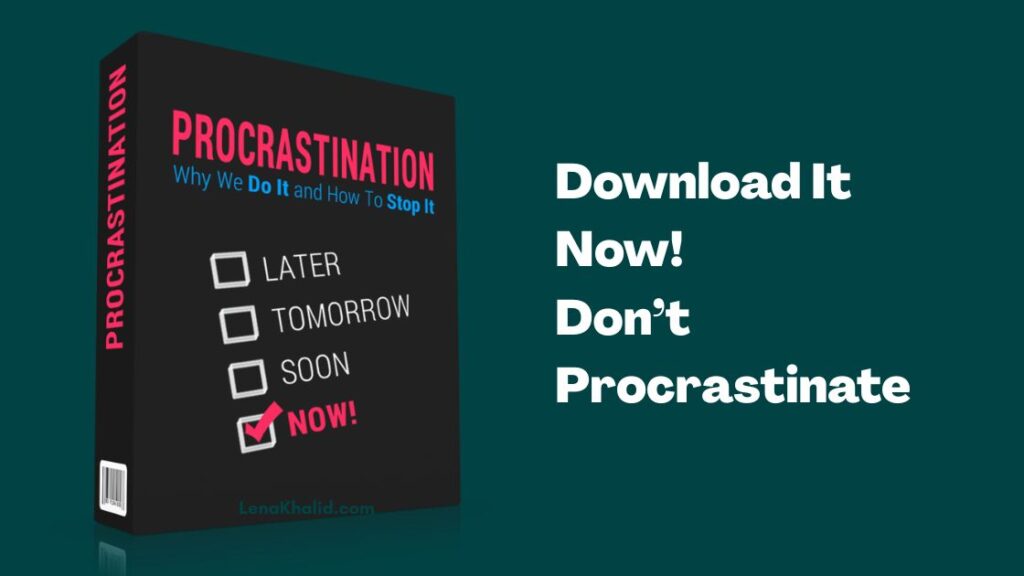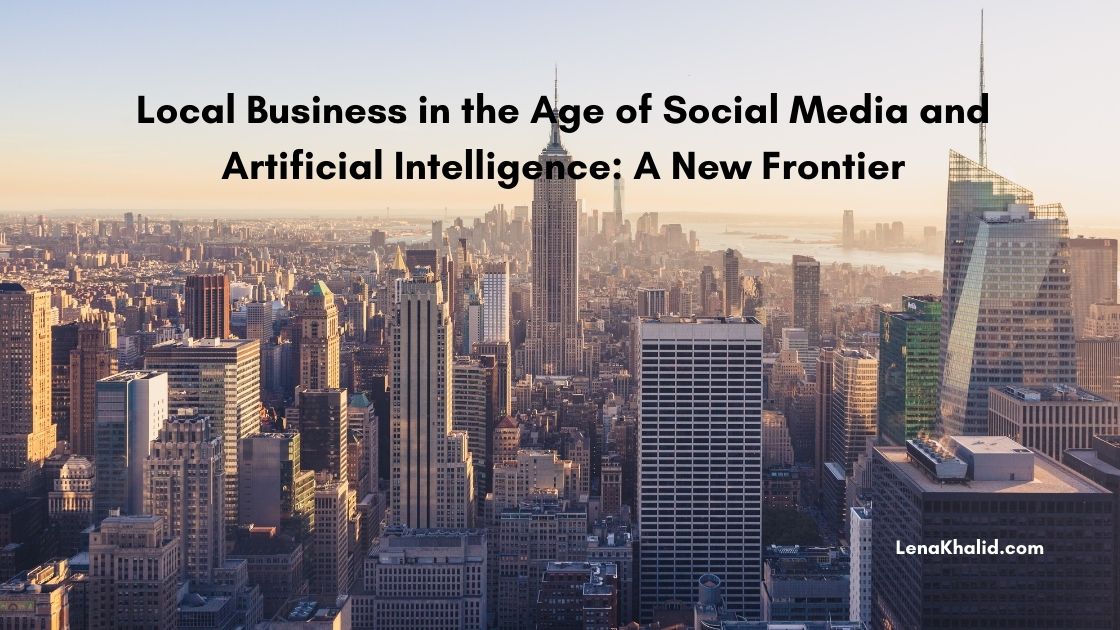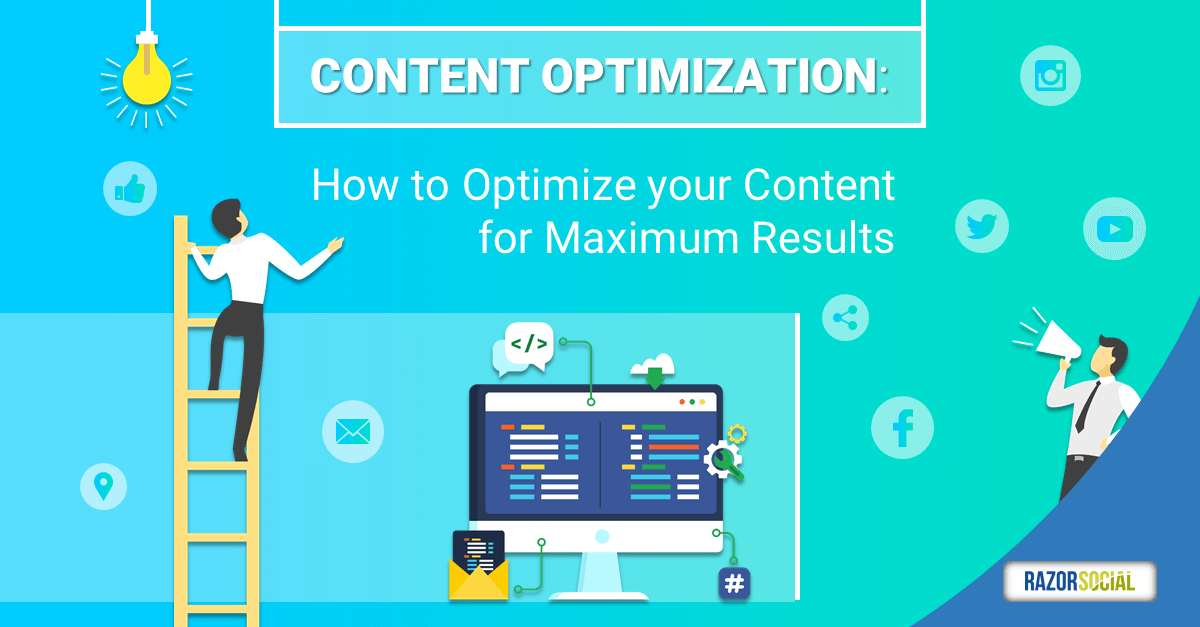
Content Optimization: How to Optimize your Content for Maximum Results
 Creating really good quality content on a consistent basis is hard work.
Creating really good quality content on a consistent basis is hard work.
And…creating content that is going to perform well for you in the search engines is even harder.
Just think about it.
The amount of content produced is growing all the time.
So…
Your competition is growing.
You need to work harder than ever at optimizing your content to get maximum benefit out of the content you produce.
Want to make this process less painful?
I’ve put together a checklist of items for content optimization which includes both technical and non-technical recommendations.
Let’s dig right into it!
1. Choose the right keywords to target
Let’s take this post as an example.
Why am I writing about content optimization?
It’s very relevant to my target audience, it has the potential to get customers, and it’s a keyword term that I can rank for.
Keyword research is such an important part of deciding what to write about!
I used Ahrefs keyword explorer for the purpose of research and it showed me that the search volume for ‘content optimization’ is 300 searches per month in the US. The reality is that the potential traffic is a lot bigger because there are many related keywords this article could rank for and there are countries other than the US!

It also shows me the keyword difficulty is 7. This is based on the average number of links to articles ranking in the top 10 search results.
Note: This is a score out of 100, so 7 means around 8 websites linking. If the score was 70 out of 100 that would mean there’s hundreds of links.
So if I write a very good article and get at least 8 reasonably good links to it, I’ve got a good chance of ranking.
And if the authority of my website is similar to the authority of other websites ranking for this keyword, then it’s going to be easier for me to rank. If I’m competing against domains that are super high authority, then it becomes more of a challenge.
Read my guest post on SEMRush about the importance of domain authority and how to build it in 90 days.
2. Optimize for SEO
Google is getting smarter with its analysis of content so it’s not 100% essential to have direct matching keywords in places like the meta title, meta description or the URL name anymore.
However… if you have a new, lower ranking website, it’s safer to still have matching keywords in all relevant places.
Not sure if all the content you published is properly optimized for SEO?
You can find that out easily with Screaming Frog SEO Spider. This on-page SEO analysis tool analyzes your website and checks for issues such as duplicate titles, missing or long meta descriptions, missing alt headings, and more.
Plus, if there are any broken links on your pages, Screaming Frog will help you identify them.
By fixing the SEO issues on your pages, you’ll help improve their chances of ranking higher in the SERPs.
3. Optimize content for sharing
You put a lot of work into creating amazing content and you want it to stand out when someone shares it on social media, right?
For this to happen, you need to ‘tell’ the Social Platforms (e.g. Twitter, Facebook, LinkedIn) what information to display whenever a link from your site is shared.
For Facebook, you can do this with the help of Open Graph protocol. Basically, you’ll provide Facebook with snippets of code that it can interpret, including:
- The og:title tag(the title) tells Facebook what your page is about and how it should be displayed within the social graph.
- The og:description tag gives information about your page and entices people to click through.
- The og:image tag lets you specify the URL of an image that will represent your page in the social graph.
This will help optimize your content for sharing on Facebook, but you’ll have to do a bit of extra work to do the same for Twitter.
And that’s where Twitter Cards come in. Twitter cards are basically summary cards which include title, description, and thumbnail that will display whenever someone shares your content on Twitter.
You can learn all there is to know about setting up Twitter cards in this article.
I know this seems like a lot of work, so here’s some good news:
If you’re on WordPress, there’s a way to avoid manual work by using Yoast SEO plugin.
Yoast has built-in options to define Open Graph and Twitter Card tags. Simply navigate to the SEO > Social menu from your WP dashboard and then choose the social tabs e.g. Facebook, Twitter, etc.
For Facebook, once you enable the Open Graph meta data, the plugin will fill out most of the required tags. You can customize this by adding a default image for pages without images.
For Twitter, first make sure that the Twitter card meta data is enabled and then choose a default card layout. It’s really that simple.
Once you have everything set up, it doesn’t hurt to double-check if your content is properly optimized with a tool like Knowem.com.

4. Optimize for reading
We worry so much about optimizing our content for search that we sometimes forget to structure it so it’s easy to read for humans!
The structure of your content is very important because you want to make sure people find it easy and enjoyable to read. You can improve readability of your content by:
- Writing short sentences and paragraphs. Most people scan the content looking for quick takeaways. So keep your writing to the point, make sure to stick to one idea per paragraph, and lay it out in four sentences max.
- Using sub headlines to break down the text. If people like what they’re able to consume in a few seconds by scanning the subheadings, they’re more likely to read through the whole article.
- Using copywriting techniques. Using proven copywriting techniques will help you grab the attention of your readers and keep it.
Here’s an incredibly useful list of copywriting techniques.
5. Optimize the imagery
Using relevant, high-quality images keeps readers engaged with your content, but you also need to make sure they are optimized for search engines.
Google can’t ‘read’ your images, so if you want it to understand what your images are about, you need to add ‘alt text’ for every image you use in your post.
You can also give your image a title e.g. what you see when you hover over the image.
You also need to ensure that your visuals are the right size so they’re loading properly. Heavy image files take time to load which can ruin the user experience on the page. Compress your images so they’ll load faster!
Check out Tinypng which significantly reduces your png images. You’ll see you can get over 30% reduction in image size yet you won’t notice the difference in image quality.
6. Add relevant links
Linking is really important from the SEO perspective, but it also contributes to a good user experience giving readers options to discover additional related content on your site (or 3rd party sites).
For example, I will link from this post to related content on RazorSocial. These internal links have a significant impact on SEO because they help spread link juice around my website.
I am also going to link to relevant content on other high authority websites in my industry.
7. Do Outreach to generate more traffic
I will also reach out to related websites to try and get backlinks for my article.
Remember – the more trusted domains link to your content, the better chances you’ve got for ranking! Links from high profile sites will pass more authority and bring more relevant traffic to your site.
So here’s my process for reaching out for links:
- Set up a tool like Brand24 to monitor mentions of the keywords you’re targeting with your content
- Get alerts for new posts that mention those keywords
- Make a list of the websites and find email addresses with io
- Verify emails with Zerobounce
- Start your link building outreach with the help of an email outreach tool like OutreachPlus.
Note – when you reach out to get links, make sure to personalize your pitch to each website/contact to get higher response rates.
8. Optimize for speed
While optimizing your website for speed may not be directly related to content optimization, it still impacts the user experience (most users expect a page to load in 2 seconds or less) and it’s also one of the factors that Google looks at when ranking websites.
This is why it’s important to check your website load time with a tool like GTMetrix and see if there are any issues you can fix.
There are many reasons why your website’s speed can be slow, and with GTMetrix you can see how long each element on your website takes to load so you can optimize those that are taking too long.

More often than not, one of the major issues will be the image file size. You may need to review your images and reduce the image size. There are some pretty useful WordPress plugins, such as EWWW Image Optimizer, that you can use to scan the images regularly and reduce the image file size to help improve the speed of your website.
9. Optimize for email conversion
For content marketers, one of the most important conversions is getting an email address from a reader.
Why? Well, because it gives them the opportunity to nurture them and guide them further down the sales funnel.
But to do this effectively, you need to be clever about asking for the email address. The tactic I found to be extremely effective are content upgrades.
Content upgrades are basically content offers created for a specific blog post with an opt-in placed at the top and the bottom of the post itself.
You can offer different type of upgrades in exchange for the readers email address as long as they are closely related to the topic of the post they’re created for. These could be checklists, guides, reports, etc.
Here’s an example from AWeber offering a content upgrade at the bottom of their email marketing tips article:

Tip – Check out OptinMonster to help you grow your email list.
10. Add structured data/schema markup where required
Adding Schema markup to your website is extremely valuable – it not only helps with your search engine rankings but also makes your website more user-friendly.
So what is Schema markup in the first place?
Simply put, it’s a way of helping Google understand the context of your web page by adding specific attributes so when it’s listed on SERPs it will be more relevant to the searcher’s query.
You can check your website’s markup with Google’s Structured Data Testing Tool. Just enter your site’s URL or paste in a code snippet and the tool will analyze your content.
If you are on WordPress you can use the Schema plugin to add structured data markup to your site automatically.
Summary
The list of items for content optimization that we covered in this article may seem overwhelming, but once you start optimizing every piece of content before you publish, it will become second nature to you.
Optimizing your content should be a part of your content process and not an afterthought or a chore you have to do occasionally.
I would love to hear your thoughts and any additional content optimization tips or tricks you may have!