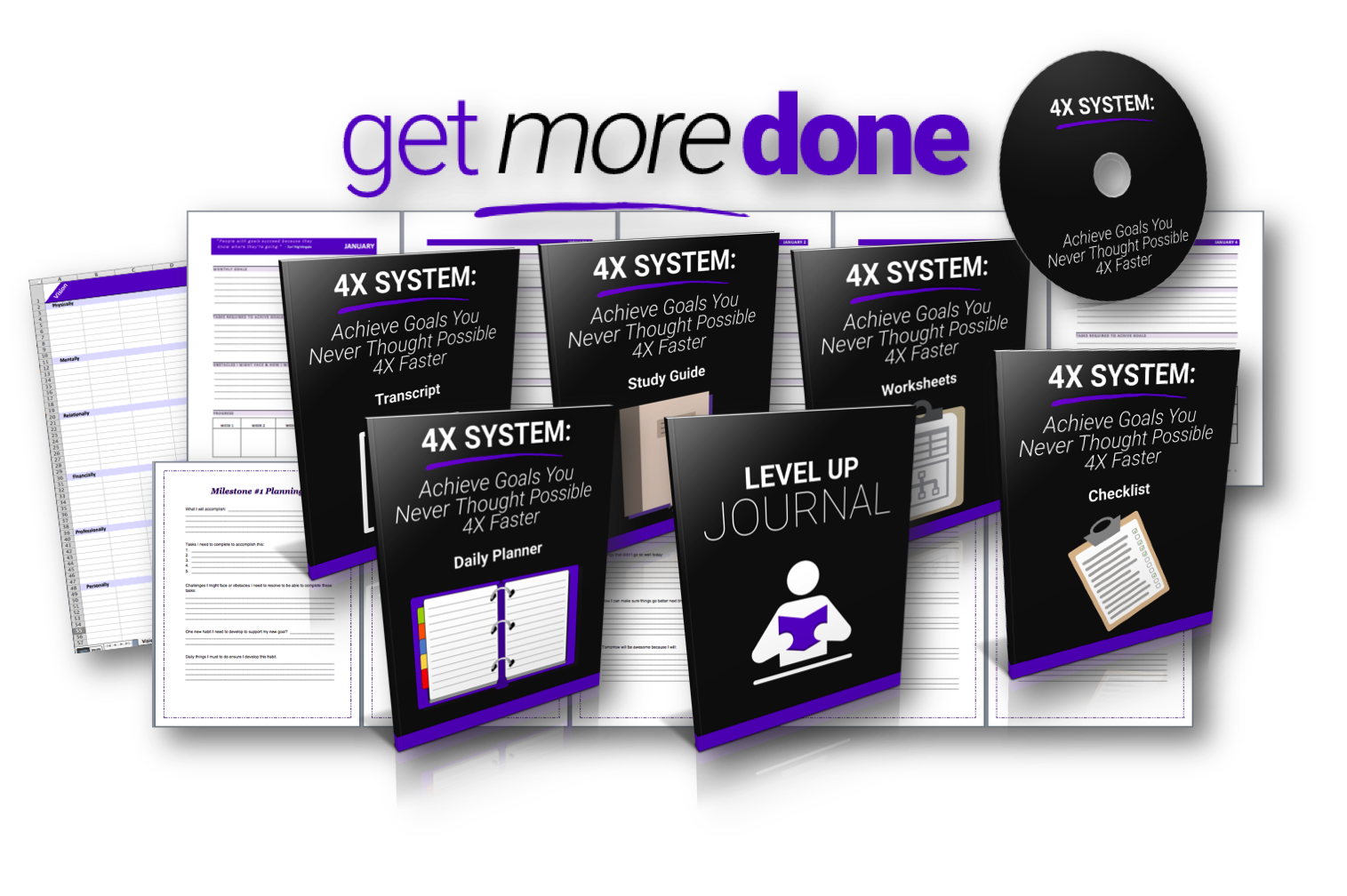Google’s Gmail update went live this week, complete with a new set of capabilities intended to make their product more intuitive for users.
According to Seeking Alpha, Google has roughly 1.2 billion (yes, billion) Gmail users, making up 20 percent of the global email client share in 2016. If you’re an email marketer, it’s likely you’re regularly connecting with customers who use the G-Suite.
Here are five things you need to know about the latest upgrade, how it can impact your internal organization, and how the update offers new opportunities to improve the customer journey.
But first things first…
Activating the new Gmail look
To activate the new Gmail settings on a personal account, go to your email browser and click on the gear on the righthand side of the page. On the top of the dropdown menu, click “Try the new Gmail” and voila!
If you use an office or work account, you may need to ask your admin to give you permission before you’re allowed to upgrade.
Once you’re in, Gmail allows you to choose between three different settings: “Default,” “Comfortable” and “Compact.”
After you’ve set up your browser, it’s time to check out the features:
New browsing features
Gmail’s redesign gives you new ways to organize your inbox. According to Google, you can:
- View photos and attachments without scrolling through large chains of emails
- Snooze email notifications (like snoozing notifications on Slack)
- Easier access to apps within the G-Suite
What this means for marketers: If your organization uses Gmail, these updates could make it easier for cleaner correspondence between marketing teams – especially if you work with remote employees who need to approve creative copy (which can often come in the form of multiple email attachments). Goodbye digging through countless emails chains to find that first draft!
Google will now “nudge” you for a follow up
Google will now remind you if an email has been sitting in your inbox for several days, with a prompt to respond.
What this means for marketers: This could be a great opportunity for Sales and Marketing teams (especially in the B2B space) who regularly rely on email correspondence to coordinate demos, interviews and other events. The “nudge” feature helps ensure messages don’t get lost in the fray.

However, Gmail’s also going to suggest when users should unsubscribe from “newsletters they no longer care about.”
What this means for marketers: This is one to pay attention to. If consumers on your email lists aren’t responsive, Gmail is going to bring that to their attention. This places more emphasis on the need for valuable and engaging email content, that consumers want to interact with regularly.

On the other hand, it could help with prioritization and retargeting efforts. If a once active prospect suddenly goes dark and unsubscribes from your weekly emails, you may want to consider connecting with them on a different channel to provide them with a customer experience that works better for them.
New mobile functions and advanced security
Google has been paying more attention to mobile this year. Several months ago, the company announced they’d be paying more attention to mobile page speeds for SEO, challenging marketers to shift their focus on mobile optimization. Google is following suit with their own products by making Gmail more mobile-friendly, allowing users to quickly organize and reply to emails straight off their mobile device.
You can now set email to expire
Gmail now allows users to “forward, copy, download, or print messages,” as well as “undo” your email send. Users can also set messages to expire after a certain period of time – helping users “stay in control of” their information.
What it means for marketers: This is the one I’m most excited about, especially when it comes to marketing special offers, or for retailers, flash sales. Having a flash sale email “expire” after a certain period of time adds to the sense of urgency and exclusivity of the deal, which could heighten the importance of the CTA tied to the campaign. It can also help give your customers a greater sense of security if they choose to share sensitive or confidential information with your Sales team or brand.