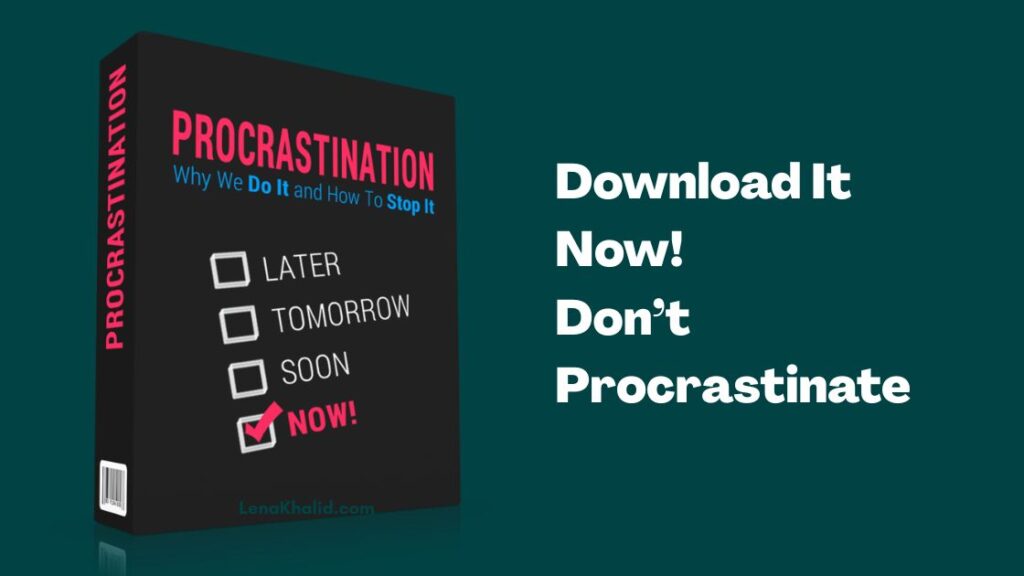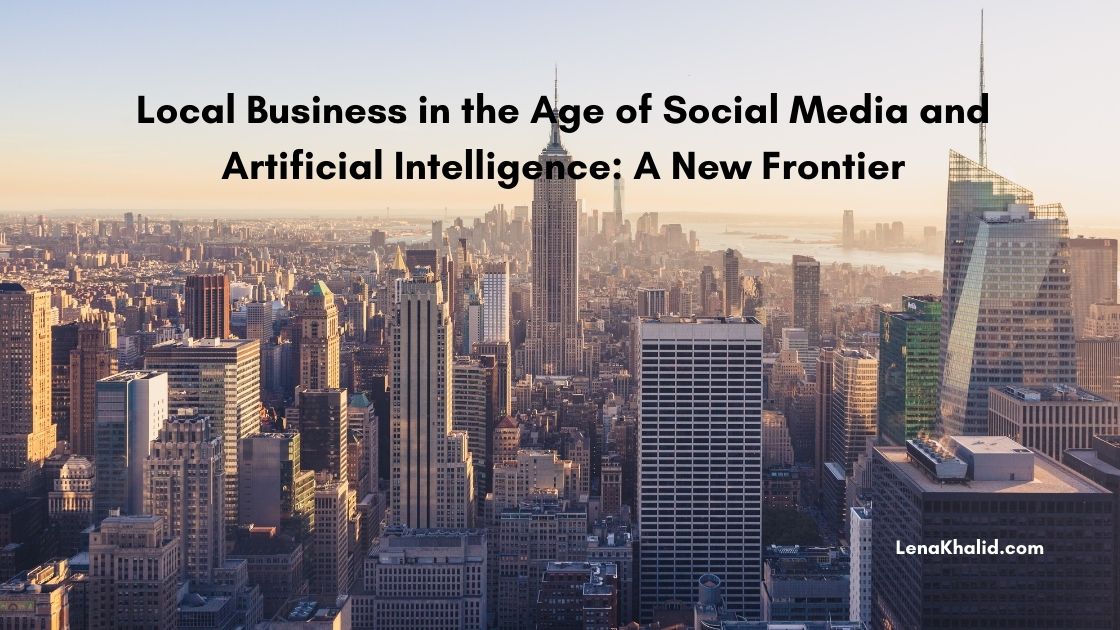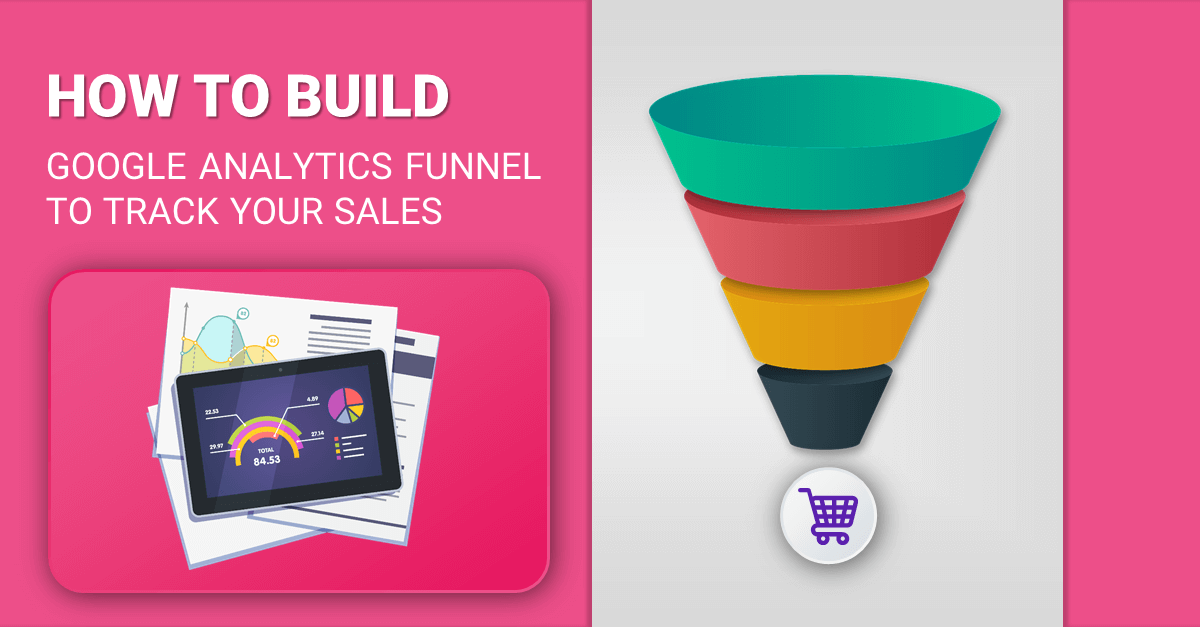
How to Build a Google Analytics Funnel to Track your Sales
 When do your website visitors drop out of a sale?
When do your website visitors drop out of a sale?
What is the conversion rate and what is the dropout rate for each stage of your funnel?
In today’s article, we’re going to show you how to measure your conversion rate and figure out where people are dropping off.
So let’s start.
What is a Google Analytics Funnel
If you’re looking to convert your website visitors (and who isn’t?!) and get them to buy a product or sign up for a service, you need to be able to map out and track every step on their path to conversion.
This is where Funnels in Google Analytics come in – they help you visualize this process and the conversion data at each step. Going further, funnels enable you to see where in the funnel your customers are dropping off so you can optimize accordingly.
In Google Analytics, each step of a conversion funnel represents an action that the user must take on your site to convert, so each step must be a web page with its own URL.
So for example, if you are a B2B company selling SaaS (software as a service), you’ll typically have more than one multi-step funnels that may look something like this:
- A website visitor reads a blog post or a resource on your site
- then clicks through to a product page
- then goes to a checkout page
- and then signs up for a free trial of your software.
Alternatively, you could be selling a service. For example, imagine a business consultant was looking to sell an hour of their time. The sequence could be:
- View a blog post
- Go to a page with information about their services
- Click through to a page to book an hour of consulting
- Go to the check out page
Google Analytics Funnel Setup
So now that we have a list of pages to track, how do we set up the funnel?
Imagine if your funnel looked like this:

This is what you’d need to set up:
Go to Admin section in Google Analytics and select ‘Goals.’
Choose ‘Revenue’ as the goal type since you want people to book a service or purchase a product.

This is a destination goal because the goal is achieved when the person arrives on a page (e.g. thank you for purchasing).

Next, you’ll need to add the funnel steps. I”ve highlighted the option below so you can see how to enable the funnel. When you enable the funnel, you can then add as many pages as you need.

The section for ‘destination’ is where you enter in the final page (e.g. thank you for paying).
Under the Step section, you’ll add every step of the journey except the thank you page.
Later in the article when we talk about funnel analytics, we’ll show you an example funnel report after visitors went through the funnel.
What happens when a funnel moves from the main domain to a subdomain?
For our SaaS product, the goal tracking starts on outreachplus.com, but when the customer makes a purchase, they are brought to app.outreachplus.com for the onboarding.
This is how the funnel looked :

To get this working in GA you also need to do the following:
- Set up a view which shows the data from the main domain and from the subdomain (app.outreachplus.com). If you don’t set this up, then GA will only have access to the data on the main domain and your tracking won’t work.
So you create a view under Google Analytics and you then define a filter which indicates what’s in this view:

You can see the filter pattern has both the main website and subdomain in there and it’s separated by a bar. This means ‘or’. So we want to include traffic from www.outreachplus.com or app.outreachplus.com
2. Define the referrer exclusion list
Normally when a user goes from one website to another it’s recorded as a new session. However, you don’t want this because it’s one user with one session moving to your subdomain. So this is what I set up:

3. In Google Tag Manager you need to set up a tag to specify that the cookie is auto. When someone starts a session, a cookie is created with a client ID. This means that a new cookie will be created when they move to a subdomain but it will use the same client ID and they’ll be counted as one user.

But what happens if the funnel moves from the main domain to a completely different domain?
Now it’s getting even more complicated. Read this post which outlines exactly how to set this up – > Google Analytics cross-domain tracking
Understanding Conversion Funnel Analytics
Now that you’ve created your funnel, you’ll have to wait until GA has collected the data to get the report and see how your funnel is performing.
In order to get a snapshot view of your funnel conversion rate, navigate to Conversions → Goals → Funnel Visualization. Here you will be able to see the Funnel Conversion rate which indicates the percentage of visitors that proceeded to complete your goal e.g. sign up for a free trial.
What’s extremely useful here is being able to see at which step of the funnel your visitors dropped off so you can work on optimizing that specific step to achieve higher conversion.
If a big percentage of visitors is dropping off on a specific page, you should analyze this further to see what is driving the high exit rate for that step of the funnel.
Here is an example of the actual sales funnel we’ve set up for OutreachPlus.

As you can see from the funnel visualization above, we can see exactly how many people drop off after visiting the pricing page, and then further down the funnel the percentage of visitors that proceeds to checkout and finally a number of visitors that actually sign up.
Where are Your Conversions Coming From?
Now that you have a better understanding of your funnel performance at each step, you’ll want to know where your conversions are coming from. The way to do that is by checking the Reverse Goal Path under Conversions → Goals → Reverse Goal Path.
It’s important to mention that this report is based on the Goals you define and displays the actual navigation paths visitors take to reach your goal page.
By default, this report shows the last three steps users took before reaching the goal page and it’s a goldmine of ideas for building new, better performing funnels.
It’s really simple – the navigation path that has led to most conversions should be used as a funnel!
How to Optimize your Funnel for Higher Conversion
Before you can make informed decisions for funnel optimization, you’ll need at least one-month data in your funnel visualization report.
If your site is new and has a lower traffic volume, you may even want to consider a Google ads campaign to bring targeted visitors to your website to speed things up. The goal is to understand where the bottlenecks are in your funnel so you can improve them.
The best way to optimize your conversion funnel is by using split testing tools, such as Google Optimize or VWO.
First, you’ll pinpoint the exit pages in your funnel i.e. where the highest percentage of users drop off, analyze where the potential issues may be, and then do A/B testing on those pages.
Sometimes even the smallest thing, like the color of the CTA button, can impact the conversion rate and give users that little nudge they needed to get to your goal page and convert.
With VWO, you can easily change different elements on a page, like a headline or an image, and create multiple variations of that page for testing purposes.
The one thing that most marketers really love about testing with VWO is that you don’t need to know how to code to create different versions of a page, you can do that in minutes with a simple drag and drop editor.
For each campaign you create, the tool will generate a report that shows how your designs are performing against the goals that you track. More importantly, you’ll understand which designs produce the highest conversions.
Summary
Google Analytics allows you to create conversion funnels and provides the reports you need to understand where you’re leaking potential sales. If used in the right way, the reports it generates will help you get better at generating leads and sales on your website.
Are you leveraging conversion funnels? How do you optimize your funnels to achieve better conversion rates?