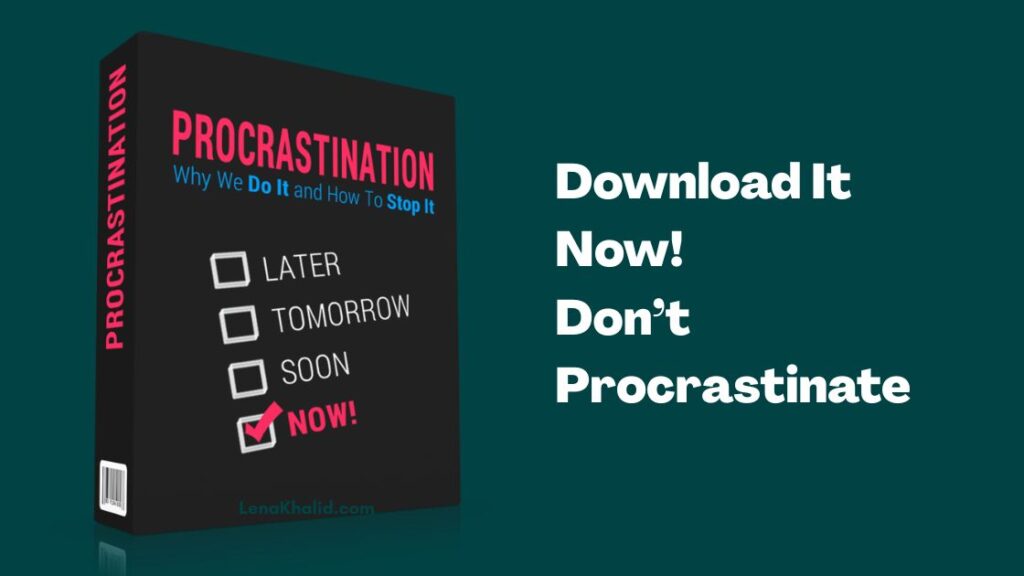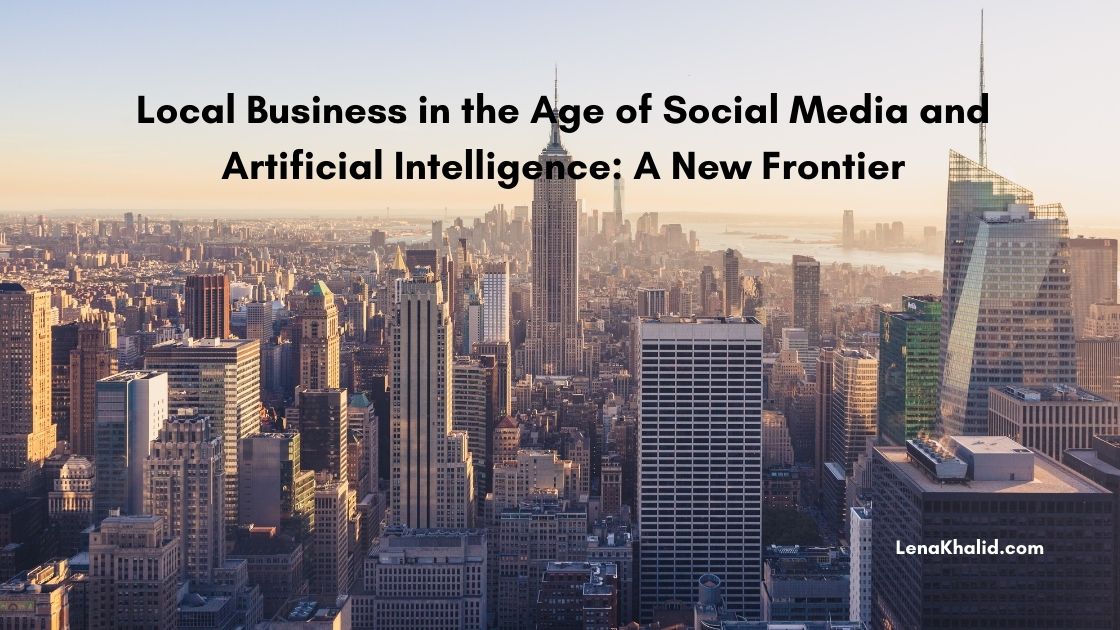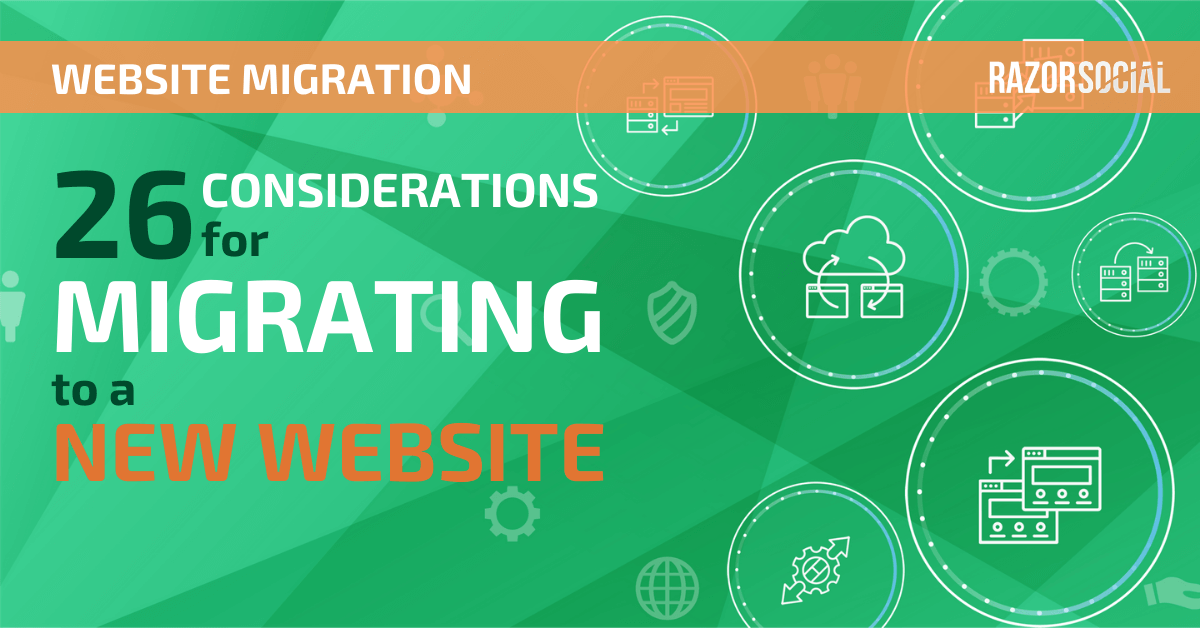
Website Migration: 26 Considerations for Migrating to a New Website
Considering a redesign of your website?
When you hire an Agency to deliver a new website there’s a long list of items they need to work on to ensure the website migration is successful.

And hopefully you’ll have nothing to worry about.
It will all be done perfectly!!!
But….maybe you’ll need to keep an eye on the process and knowing some of the best practices for website migration will definitely help you stay on top of things.
We have managed the delivery of many website projects and it’s always important to have someone sitting on the client’s side of the fence that understands what could go wrong.
Here are some of the top considerations for website migration, assuming that you are doing a redesign.
Prelaunch
1. Block the new website from indexing
If the Agency gives you access to the replacement website, how can you be sure they have blocked it from indexing?
There’s a file called Robots.txt and in this file you can issue a command to Google to block the indexing of the whole site. However, this doesn’t always stop Google from indexing!
You can also use this setting within WordPress which works better:

Note: Make sure that this setting is removed when the website is launched!
2. Analyze your existing traffic
Before you start the migration process you need to perform the analysis of your existing website’s traffic.
One of the most important things is to identify the most valuable pages on your site because you want to make sure you don’t lose any traffic.
What are your most trafficked pages? You’ll want to keep an eye on these!
What are the least visited pages of your website? You’ll need to make a decision about what to do with these pages and we’ll talk about the options you have in the next couple of points in this post.
What is the current user behavior flow through your website? This is the path that user takes from one page to the next and it’s vital to conversion on your site. You want to see what works and what doesn’t work and Google Analytics behavior flow report will help you understand this.
What goals work/don’t work? Hopefully you have goals set up so you can see what currently works/doesn’t work. You need to consider your most valuable goals with the new website.
3. Delete pages that are not useful
When you are migrating a website there are probably a bunch of pages that you shouldn’t move across.
These pages generally have no traffic and no relevant backlinks pointing to them. If a page is generating less than 100 visits per year and no relevant website is linking to it, then this is a good candidate to delete unless it’s a page that you need to have e.g. privacy, contact us, etc.
4. Redirect pages that no longer exist
When you launch a new website, you’ll want to apply 301 redirects to the pages from the old site that no longer exist or that exist with a different URL.
A 301 redirect is a technical term which means that any value of the old page is transferred to the new page.
If you don’t set up an appropriate 301 redirect, a user that tries to visit a non-existing page will see a 404 error which is really bad for user experience.

5. Optimize the content for SEO
When you move to a new website you may find that some of the existing content is not optimized correctly.
Or… you are changing the content on some of the pages.
This means you need to have someone with SEO skills who can review the content and re-optimize it.
Content optimization should include:
- Making sure that the content is optimized for the right keywords
- Checking if the outbound links are relevant and link to authoritative websites
- Ensuring that all images have alt text
- Optimizing the page title and the H1 and H2 title tags, etc.
6. Get training
If you are moving to a new content management system, or maybe a theme that allows you to configure it, make sure to get relevant training from your Agency.
Ideally, the Agency will set up a test version of your site so you can practice making changes before doing it on the live site.
7. Check the speed of the existing website
The speed of your website is becoming more and more important. Use a tool such as GTMetrix to take note of your existing website’s speed and compare it with the new website. You definitely don’t want the new website to be slower!

8. Investigate hosting options
Are you sticking with the same hosting service provider or moving to a new hosting company for your website?
If you’re not going to change providers, maybe it’s time to upgrade the service to give your new website a boost.
Here are some considerations for hosting:
- What’s the uptime? A hosting provider reports on when their servers are down. So you need to know the uptime.
- How fast is it going to be? Are you on a dedicated server, shared server etc. This will have implications to speed.
- Is broadband unlimited or restricted? If it’s restricted then when you have a busy period some people may not be able to access your site.
- Is there a CDN? A content distribution network ensures that your website is accessed from the closest hosting centre to the visitor. This means faster access!
9. Buy SSL certificate
If you don’t have a secure website at the moment you should definitely buy an SSL certificate for the new website.
When someone is accessing your website on Chrome and you don’t have an SSL certificate, Google will flag your site by displaying ‘not secure’ in the URL bar.
This is a problem that you shouldn’t ignore because Google will eventually drop unsecured websites from their index!
10. Consider disaster recovery
What happens if you go live and the website is a complete failure?
Your sales drop drastically and you need to revert to the old website until the issue is resolved.
You need to have a backup plan in place to deal with situations such as this.
11. Test, test and test
Do you assume the Agency is going to do everything right and when you launch the new website it will all work without a hitch?
This is most likely not going to happen.
You need to push the Agency to do their best work and ensure a flawless launch, but you also need to do some independent testing.
12. Get a staging server set up
When you go live make sure you have a ‘staging server’ which is an exact copy of your live server.
When you want to make changes to the live server you make them to the staging server first.
Testing out changes with a test site first will save you a lot of grief!
13. Review internal links
You need to make sure your internal links are not broken when you move to a new website!
Day of the Launch
14. Check every link
Take some time to make sure all the links on your website are working properly, including both the internal and external links on your pages.
When it comes to internal links, test everything from main navigation and footer links, to CTA buttons and social media icons. Also, open every external link in a new tab to check if they’re working.
15. Check redirection
If you have 301 redirects in place for all old URLs, make sure they’re properly set up.
You don’t want visitors to your new website to find a 404 page not found error.
16. Complete the actions
Make sure that any action that a user can take on your new website, such as purchasing a product or filling out a form, goes smoothly.
If the forms on your website don’t load or submit quickly, users will often give up.
The easiest way to ensure that nothing breaks for a user is to complete all the actions yourself. If users can complete the actions on you site easily and efficiently, you’ll see a much better conversion rate.
17. Check your analytics
You need to make sure your that Google Analytics is properly set up for your website so you can capture web data and analyze invaluable reports on traffic, user behavior, acquisition, goal completion, etc.
18. Check your search console
As soon as you launch your website, you’ll want to submit your sitemap.xml file to Google so that it can start crawling and indexing your new site.
When Google crawls through your website to index it, it will provide a report in Google Search Console. In this report you’ll see where you rank for keywords, what is your click through rate when you appear in search, what errors Google found when indexing your pages, and more.
19. Check browser support
Your potential visitors will be using a variety of browsers to access your site so you need to make sure that it works equally well across all major browsers.
You’ll need to support the current and previous version of the most popular browsers (Firefox, Chrome, Safari).
20. Retest speed
Google uses website speed as a ranking signal which means that it affects where your website shows up in the search results. This is good enough reason to test the speed of your website again on launch day to make sure there are no hiccups on desktop or mobile.
Not to mention that site speed impacts user experience! If your new website is slower than what users are accustomed to, this will show in a high bounce rate, and a low number of pages per visit.
21. Get other people to test your new site
By now, you’ve probably looked at the new site more than once to check all the content, test out the features, complete the actions, etc. But it’s always possible to miss something and that’s why another pair of eyes can be really helpful.
Reach out to people you know that can give honest feedback. And if you want to check the overall usability of your site, you can use a remote usability testing service like Userfeel.
22. Resubmit your sitemap
The sitemap describes the layout of your site (i.e. all the pages). As you are moving this sitemap may also change so you’ll need to resubmit.
This can be done through Google Search Console.
23. Unblock the website from indexing
Don’t forget to unblock the website so it gets indexed!!!
One month after the launch
24. Check the analytics
The site should have settled down a lot at this stage so it’s worth reviewing your analytics:
a). Are the goals working and how are they performing?
b). Did you lose any traffic or did the new site attract more visits?
c). What has changed compared to your old site?
25. Check for errors and ranking in Google Search Console
After 30 days, you should be able to see a lot of useful information in your Google Search Console account. The most important things to track are related to your website ranking in Google and URL errors.
With GSC you can see how you rank for keywords, which which keywords drive clicks and even what content types perform well.
To find out if there were any issues with indexing your site, use the Index Coverage Status report. This is an extremely useful report as it shows the results for all URLs on your website grouped by status (error, warning, or valid) and a reason for that status.
26. Get a technical audit done
There are tools available, such as SEMRush, that you can use to run a full technical audit of your new website.
A site audit with this tool will help you identify technical SEO errors, report on your site performance, crawlability, and internal linking, and more.
A lot of the information in this report will be quite technical so you may need help analyzing it.
Summary
Migrating to a new website is a complex task that involves a lot of moving parts. In this article we’ve covered the most important things to keep in mind at 3 key stages of the website migration process – pre-launch, launch, and post-launch.
I hope it will serve as a helpful checklist that you can consult for a stress free and successful website migration.